Hotfix Rollup for Configuration Manager 1910 – KB4537079
Posted by Abdul Jalil Abou Alzahab in Configuration Manager (Current Branch) on February 21, 2020
Microsoft Endpoint Configuration Manager 1910 hotfix rollup is released now and available in the Updates and Servicing node of the Configuration Manager console.
The update applies to installations of version 1910 from packages that have the following GUIDs:
- AC004944-98BC-44C2-A129-320285EC683F
- 6630E282-AA3F-4921-A65D-4CF493C42066
- 5AF6B247-224C-49AB-BE48-8909B3689D5E
- B1E6FEC0-5A6E-4B56-8F27-7406F9A79CFB
- 0BB82139-0DC3-4B18-B219-97FB2EFD9E56
- E2F7B2F9-4828-4650-9144-5DC7956781B7
- 4CE24C49-E6B0-4B4F-9AD8-CA31FF269F23
Source and for more information:
Update Rollup for Microsoft Endpoint Configuration Manager current branch, version 1910
Announcements: Windows Search shows blank box
Posted by Abdul Jalil Abou Alzahab in Windows 10 on February 5, 2020
According to Microsoft Message Center:
We are aware of a temporary server-side issue causing Windows search to show a blank box. This issue has been resolved for most users and in some cases, you might need to restart your device. We are working diligently to fully resolve the issue and will provide an update once resolved.
Announcement Date: February 05, 2020 – 09:32 AM PT
Update:
This issue was resolved at 12:00 PM PST. If you are still experiencing issues, please restart your device. In rare cases, you may need to manually end the SearchUI.exe or SearchApp.exe process via Task Manager. (To locate these processes, select CTRL + Shift + Esc then select the Details tab.)
Update Date: February 05, 2020 – 12:00 PM PT
Source: Windows message center
Information: Update Rollup for System Center Configuration Manager current branch 1906
Posted by Abdul Jalil Abou Alzahab in Configuration Manager (Current Branch) on October 3, 2019
Update Rollup for System Center Configuration Manager 1906 is available for customers installed update 1906 through early update ring deployment or installed the globally available release for more information about issues that are fixed, check KB4517869 from Microsoft.
KB4512941 for Windows 10 Version 1903 Causing high CPU usage linked to SeachUI.EXE
Posted by Abdul Jalil Abou Alzahab in General on September 3, 2019
Tuesday 3rd of September 2019 Microsoft announce through Tweeter that:
“We are currently investigating an issue where users are reporting high CPU usage linked to SeachUI.EXE after installing the optional update on August 30 (KB4512941). We will provide an update in an upcoming release”
We may need to avoid installing KB4512941 on Windows 10 1903 and waiting for Microsoft update.
Source: Windows_Update Twitter account

2019-08 Cumulative Update for Windows 10 Version 1903 for x64-based Systems (KB4512941)
Abdul Jalil Abou Alzahab
Information: System Center Configuration Manager Branch Update 1906
Posted by Abdul Jalil Abou Alzahab in Configuration Manager (Current Branch) on July 29, 2019
Current Branch Update 1906 for System Center Configuration Manager is now available in-console update.
As per servicing support plan, update 1906 will receive Security and Critical updates for first four months (July 2019 to November 2019). And Security Updates only for the next 14 months (till January 26, 2021).
Released Date: July 26, 2019
Support End-Date: January 26, 2021

Abdul Jalil Abou Alzahab
Information: End of Support dates for SCCM CB
Posted by Abdul Jalil Abou Alzahab in General on November 19, 2018
Microsoft release two special servicing phases updates that depends on latest current branch version released:
- Phases 1 – Security and Critical updates: you receive both security and critical update in the first 4 months after a new current branch update released.
- Phased 2 – Security Update only: after phases one, you will receive security update only for 14 months as showing in the below figure:

Starting from Current Branch version 1710, support end after 18 months life cycle (4 months Security and Critical updates + 14 months Security Update only)
References:
Microsoft: Support for Configuration Manager current branch versions
NOW AVAILABLE: System Center Configuration Manager Branch Update 1610
Posted by Abdul Jalil Abou Alzahab in Configuration Manager (Current Branch), General on November 21, 2016
Microsoft announced release version 1610 for Current Branch of System Center Configuration Manager and include the following new features:
- Windows 10 Upgrade Analytics integration allows you to assess and analyze device readiness and compatibility with Windows 10 to allow smoother upgrades.
- Office 365 Servicing Dashboard and app deployment to clients features help you to deploy Office 365 apps to clients as well as track Office 365 usage and update deployments.
- Software Updates Compliance Dashboard allows you to view the current compliance status of devices in your organization and quickly analyze the data to see which devices are at risk.
- Cloud Management Gateway provides a simpler way to manage Configuration Manager clients on the Internet. You can use the ConfigMgr console to deploy the service in Microsoft Azure and configure the supported roles to allow cloud management gateway traffic.
- Client Peer Cache is a new built-in solution in Configuration Manager that allows clients to share content with other clients directly from their local cache with monitoring and troubleshooting capabilities.
- Enhancements in Software Center including customizable branding in more dialogs, notifications of new software, improvements to the notification experience for high-impact task sequence deployments, and ability for users to request applications and view request history directly in Software Center.
- New remote control features including performance optimization for remote control sessions and keyboard translation.
The following new features for System Center Configuration Manager with Microsoft Intune:
- New configuration item settings and improvements now only show settings that apply to the selected platform. We also added lots of new settings for Android (23), iOS (4), Mac (4), Windows 10 desktop and mobile (37), Windows 10 Team (7), Windows 8.1 (11), and Windows Phone 8.1 (3).
- Lookout integration allows to check device’s compliance status based on its compliance with Lookout rules.
- Request a sync from the admin console improvement allows you to request a policy sync on an enrolled mobile device from the Configuration Manager console.
- Support for paid apps in Windows Store for Business allows you to add and deploy online-licensed paid apps in addition to the free apps in Windows Store for Business.
For more details visit What’s new in version 1610 of System Center Configuration Manager documentation.
Abduljalil Abou Alzahab
End of Support for 1511 Branch of System Center Configuration Manager
Posted by Abdul Jalil Abou Alzahab in Configuration Manager (Current Branch) on November 21, 2016
End-of-support date of version 1511 of the current branch for System Center Configuration Manager on Dec 8th, 2016, each branch release is supported for 12 months from its general available (GA) release date, the first release date for branch 1511 was Dec 8th, 2015.
After Dec 8th, 2016 Configuration Manager with current branch 1511 will no longer provide security fixes.
Note: 1610 branch update is released on Nov 18th, 2016, it’s important to upgrade site hierarchy before Dec 8th, 2016.
Abduljalil Abou Alzahab
NOW AVAILABLE: Microsoft Deployment Toolkit (8443)
Posted by Abdul Jalil Abou Alzahab in Configuration Manager (Current Branch), General, Windows 10 on November 15, 2016
New version on Microsoft Deployment Toolkit (MDT) has been released, build 8443, this version is available on the Microsoft Download Center.
Microsoft will not tag this release with a year or update version, to align with System Center Configuration Manager and Windows 10 current branches, Microsoft will use the build number to distinguish each release.
Note: This update requires the Windows Assessment and Deployment Kit (ADK) for Windows 10, version 1607.
New Features:
- Supported configuration updates
- Windows ADK for Windows 10, version 1607.
- Windows 10, version 1607.
- Windows Server 2016.
- Configuration Manager, version 1606.
- Quality updates
- Deployment Wizard scaling on high DPI devices
- Johan’s “uber bug” for computer replace scenario
- Multiple fixes for the Windows 10 in-place upgrade scenario
- Several fixes to Configure ADDS step
- Removed imagex/ocsetup dependencies, rely solely on DISM
- Includes the latest Configuration Manager task sequence binaries (version 1606)
Abduljalil Abou Alzahab
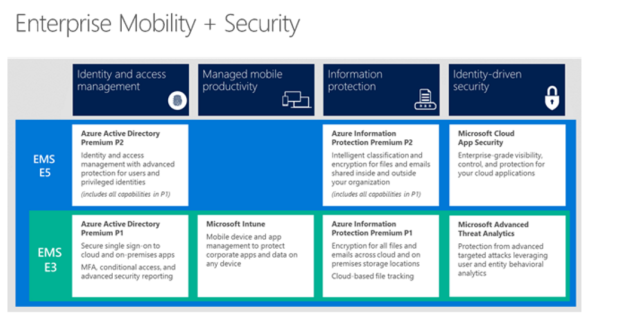

You must be logged in to post a comment.